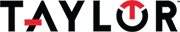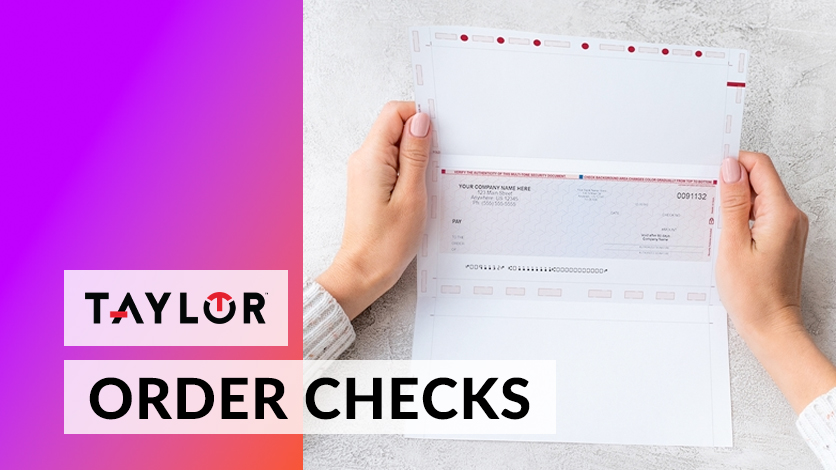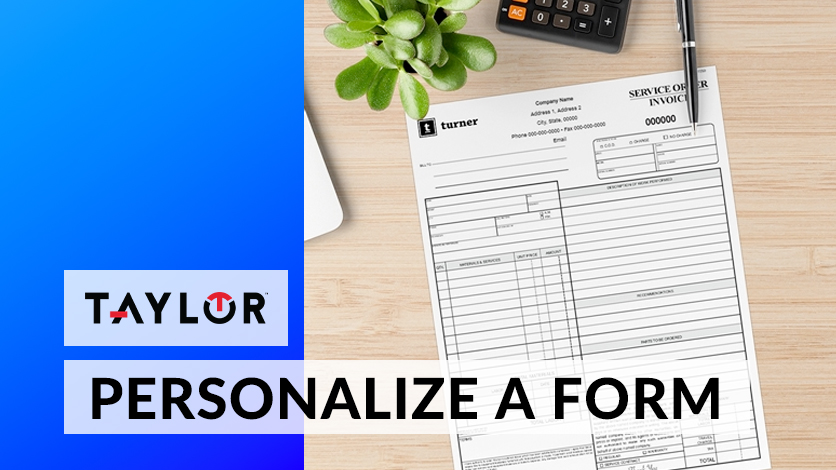Frequently Asked Questions
Products & Pricing
The simplest way to find what you need is to use the site search. A search for part number will usually direct immediately to the page of the product you’re looking for. You can also search using keywords for the product you’re searching for. You can also navigate to the product you’re looking for by selecting either category or brand name on the navigation.
Tips on searching for your product
The quickest way to get to the product you're looking for is to search for the product code, which will most likely direct you to the product page. If you don't know the product code, try searching some main keywords that might be associated with the product. For instance if you're looking for a stock check, try searching for "Checks" or something similar. If you any trouble finding the product you need, don't hesitate to call the customer support number at (866) 625-9377.
How can I order something that is not on your website? How can I order one of the existing items in larger quantities?
If you’re looking to buy something you don’t see or if you need different options or quantities, please contact our Customer Service Team by email. We'll be happy to place any custom order you need. Sales by Email: shoptaylor@taylor.com
Can I get a custom quote?
If you would like a quote for something you don’t see or for different options or quantities, please contact our Customer Service Team by email. Sales by Email: shoptaylor@taylor.com
Payment
How do I use my coupon code?
Promotional/Coupon codes are entered during the check out process. After you’ve added a product to your shopping cart simply enter the promotional code in the Discount Code box in your shopping cart. The code will automatically update your total to reflect the discount.
What are my payment options?
We accept Visa, MasterCard, American Express.
How do I order with a PO?
Please contact our Customer Service team at shoptaylor@taylor.com for more information about ordering with a PO.
My Account
Do I have to create an account (user name and password)?
You do not need to create an account to browse or purchase items on online from Taylor. If you choose to place your order as a guest, you will have the opportunity to create an account during checkout. Creating an account makes future checkouts much easier since your shipping information is stored and will be filled in automatically.
How do I create an account?
To create an account, click on the "Registration" link at the top of the shop.taylor.com homepage. Enter the required information and click on the "Register" button.
How do I sign into my account?
To sign into your account simply go to the "Login" link at the top of the shop.taylor.com homepage and enter your email address and password.
General Questions
What browsers are supported by Shop Taylor?
Our online shopping site supports modern versions of Mozilla Firefox, Microsoft Edge, Apple Safari, and Google Chrome. Most mobile browsers are also supported.
Further questions:
If you have additional questions not answered here, please contact us via email at shoptaylor@taylor.com.
Taylor’s Commitment to Secure Print Solutions
Shop Taylor employs a strategic combination of advanced security features to protect documents from forgery and tampering. Rather than relying on excessive or redundant elements, the focus is on effective safeguards such as tamper-evident coatings, dual image numbering, microdots, and secure number fonts. Additional layers like fluorescent inks, enhanced laid lines, and the Security Shield Plus system further deter counterfeiting. While some features like visible or invisible fibers offer minimal protection, Shop Taylor prioritizes those that provide real, measurable security—ensuring both compliance and peace of mind.